To set up Login with Facebook, one needs a Facebook app, which can be created at Facebook Developers. By default, our mobile templates use a default test Facebook app, which will not work for you. Especially in production. Setting up Facebook Login on our mobile templates is done exactly as in the Facebook’s official documentation, since our apps are normal mobile apps. However, most of the work is already done for you by us, since the code implementation is complete. Code wise, you only need to configure a few parameters, on both iOS and Android.
1. Create a Facebook App
2. Obtain the Facebook App ID and App Secret
This can be found in Facebook Developers -> Select app -> Settings -> Basic. 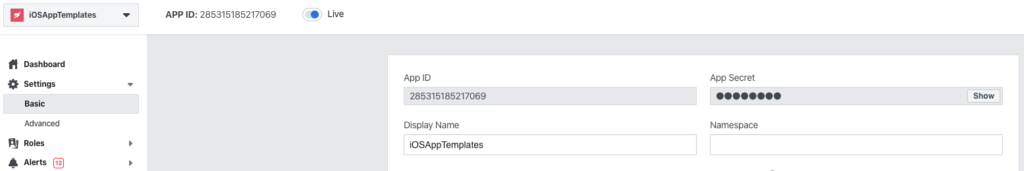
3. Enable Facebook Login in Firebase Auth
Since most of our mobile apps are using Firebase Auth, in order to enable Facebook Login with your own Firebase project, head over to Firebase Console -> Auth -> Sign-in Methods -> Facebook and type in the requested fields (Facebook App ID and App Secret) from the previous step. On this screen, you must also copy to clipboard the OAuth redirect URI. 
4. Place the OAuth Redirect URI into Facebook App config
Take the previously copied OAuth Redirect URI, and paste it in Facebook Developers -> Select app -> Facebook Login -> Settings -> Valid OAuth Redirect URIs and Save. 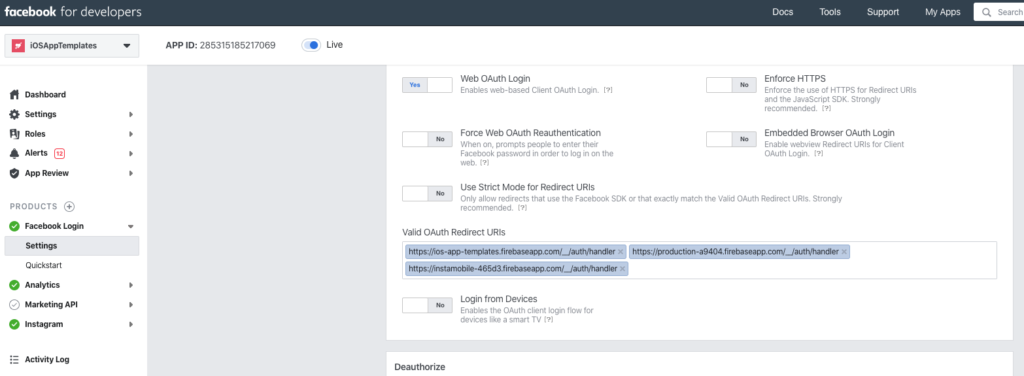 Now that we’ve set up the Facebook app and Facebook Login through Firebase Auth, go to your project and find your config file src/DatingConfig.js and enter your Facebook App ID.
Now that we’ve set up the Facebook app and Facebook Login through Firebase Auth, go to your project and find your config file src/DatingConfig.js and enter your Facebook App ID.
facebookIdentifier: '285315******',